
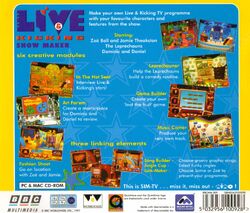
Live & Kicking Show Maker is a CD-Rom that was published by BBC Multimedia, featuring content about the CBBC television series Live & Kicking.
It was released in 1997 and was made for Windows 3.1 / 95 / 98.
Description[]
This is a CD-ROM which enables you to produce your own episode of Live and Kicking! Interviews, comedy, art, games, jingles, fashion, music, links and stings . How much can you fit into your show? Starring Zoe Ball, Jamie Theakston, The Leprechauns, and Dominic & Daniel.
Use the Live & Kicking showmaker to create your very own episodes of Live & Kicking. With the help of the stars and the rest of the crew you can:
- Build interviews with Zöe and Jamie
- Be creative with Dominic and Daniel in Art For 'em
- Bring comedy back to the Leprechauns
- Dress Zöe and Jamie for a fashion shoot
- Make a hit tune with the Leprechauns
- Make your very own computer game
Each of these are fun activities alone, but you can then take your finished sections into the Studio Gallery to add to the show's running order. Then to introduce the different parts of the programme you create stings, jingles and links with Zöe and Jamie, put them in the running order and sit back to enjoy your show.
Content[]
This is the Studio Floor where you'll find all the Live and Kicking regulars. You come to the Studio Floor when you want to visit a section of the show. As you move around the floor, when you roll over one of the sets the lighting crew will pick it out for you. One click will send you speeding to that part of the floor, and you can start making your own edition of Live and Kicking!
- Adding Items to the Studio Gallery : Each of the programme sections is added to your show's running order when you are happy with what you have created by clicking the 'OK' button on each screen. The token which appears contains all the choices you have made for that section. Drag the token to the studio gallery icon at the top of the screen then drop it into the pipes which appear. Your creation will be added to the programme schedule. You will then be taken to the Studio Gallery to position the item in the running order.
- The Studio Gallery is the place where Live and Kicking is pieced together ready for the final countdown. After you've made a part of your show and placed it in the schedule, it'll appear in the first available large screen. If you make a link it'll appear in the holding place at the bottom of the screen, stings and jingles will go there too. You'll need to drag them to one of the little monitors to place them in your show.
- In Playback, Mitch will give a rundown of the contents of your show before launching into it. Try clicking around the screens in the sections where you have placed props, as well as trying to discover hidden animations in other sections.
- Jingle Cup and Sting Builder: Your goal in this section is to go to both the Jingle and the Sting portions of the module and create a fun introductory sequence including sound and graphics to put in playback. Flick through the Live and Kicking jingles using the scroll arrows and press Test for a sneak preview. When you've found a sound you're happy with, click on OK and you'll be served a musical sample of your jingle tea.
- Link Designer: In this section you will be able to select either Zöe or Jamie to introduce the various modules that you have created. You will be presented with the set used to link to each part of the programme. The set is empty on entering, but you will hear Mitch's voice telling you what to do: select either of the presenters; choose the props to go onto the stage and the module you want to link to.
- In the Hot Seat gives you the chance to build an interview with one of the Live and Kicking regulars. There are five types of questions to ask, just click on the Subject button and scroll through the options on the Funky TV. If you click on the cardboard cut-out of your guest Mitch will give you a quick Fact File. You can also add props to the set by choosing the ones you want and placing them around the set for added fun when playing back your show.
- Art For 'Em gives you the chance to express yourself.
- Leprecorner: Sage and Onion need your help to make a comic routine for this special edition of Live and Kicking. Start by clicking on one of the joke books on the bookcase. Mr Sage will start the joke, and you can help Mr Onion deliver the punch-line, filling up the Gag Bag as you go. Choose one of the three options on the blackboard by clicking on it and listen to Mr Onion try your punch-line. After each punch-line some canned laughter will appear on the shelf to the left of your screen. If you don't like the punchline just throw the can down the Leprechauns' well and choose another one. If you want to use the joke in your comedy routine, drag the canned laughter into the Leprechauns' Gag-Bag. Cram the bag with up to ten jokes.
- In this section you're preparing Zöe and Jamie for a special Live and Kicking Fashion Shoot. Use the Funky TV to select some trendy outfits and fashionable locations. You can choose from four seasonal locations, a variety of different tops and bottoms. Drag the clothes onto the presenters and they'll try your designs for size.
- Music Corner: Help the Leprechauns get a song ready for the show by picking something from each of the four different musical styles hanging on the wall: blue for bass, red for vocals, green for melodies and yellow for drums.
- The Game builder lets you design your own platform game, from the background, style of platforms, goodies and baddies, to the time the game should last.
External Links[]
- Live & Kicking : Show Maker - YouTube play-through
- Review